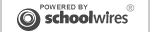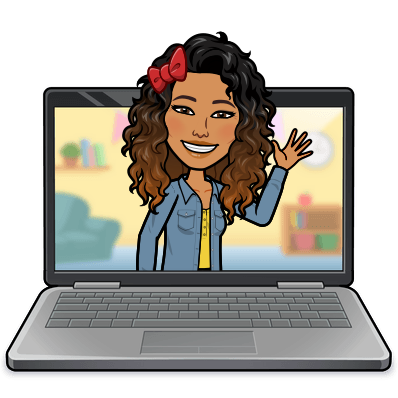
Phone:
Email:
Degrees and Certifications:
Google Classroom
Hello Parents/Guardians and Students!
Please ensure that you are able to access our Google Classroom. Google Classroom is where you can access updated information, homework and class work. In order to do so, you will need your student's email and password. If you did not receive it or lost it and need it again, please reach out to me via email, Sbarboza2@schools.nyc.gov.
Google Classroom Link:
https://classroom.google.com/c/NzAyNDIyOTkwMjE1?cjc=yng5szn
OR
How do students access Google Classroom?
To access Google Classroom:
-
Go to classroom.google.com
-
Click "Go to Classroom"
-
Use your DOE Student Username - including @nycstudents.NET
-
When prompted with the DOE Log-in Page, log in AGAIN, only now don't include @nycstudents.NET
-
Now you should be signed-in successfully
- Accept Classroom invitation OR add the class using our class code : yng5szn